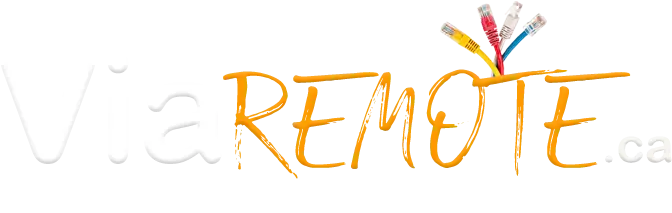
Any Problem ... Anywhere ... Solved !Remote Computer Support
“We’ll get you going again. Satisfaction Guaranteed.”
"ViaRemote has once again resolved our problem quickly and efficiently. Thanks."
Boncore Management Ltd
